Setting a Goal
After completing the DRC Wizard, we encourage teachers to collect 3 to 5 days of baseline data.
After this baseline phase, you will need to set a goal to initiate the intervention phase.
To set a goal, go to the student’s profile.
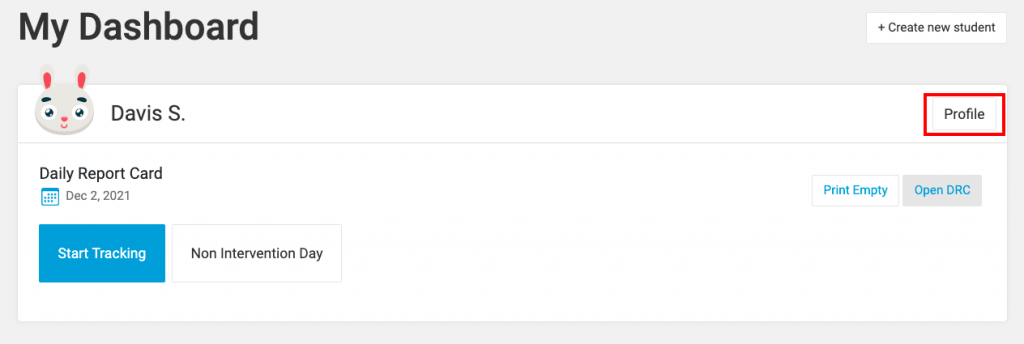
Then, click the “Edit” button in the Action row of the target behavior you would like to set a goal for. In this example, we are wanting to set a goal for “% classwork in math completed” (see below).
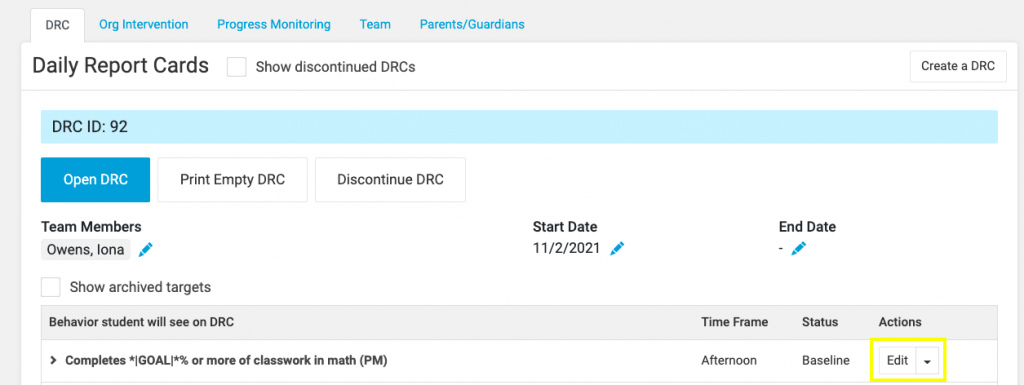
Fill in the desired goal number or percent (depending on the target behavior). It is important to set the goal at a level that is achievable by the student on more days than not in a given week. Use the baseline data to determine this level.
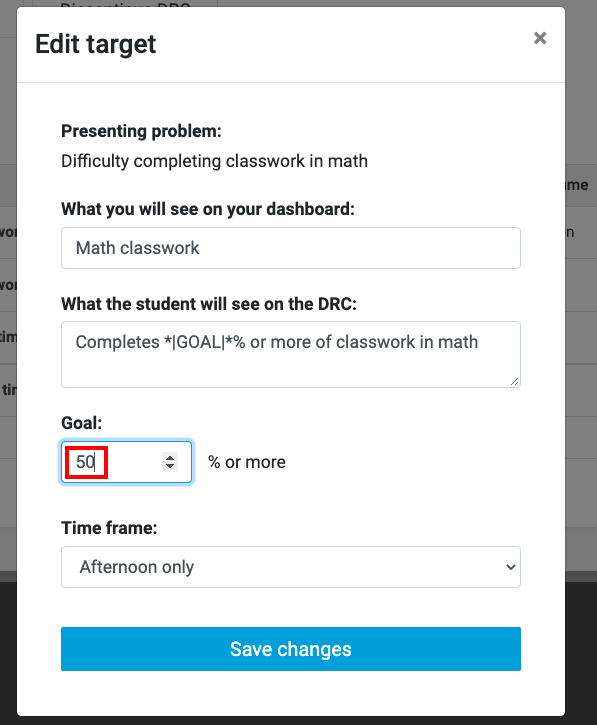
Once you have entered the goal you’d like to set for this target behavior. Click “Save changes” and repeat this step for the remaining target behaviors on this student’s DRC.