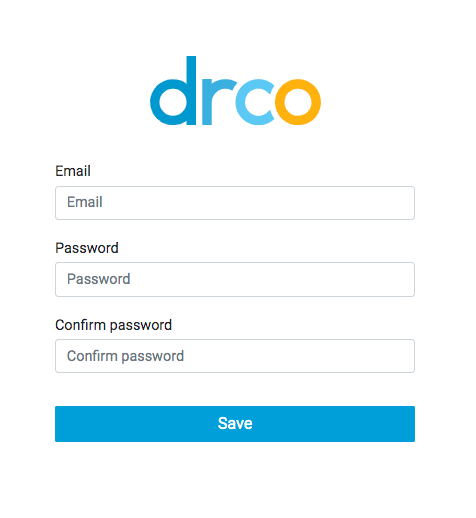Resetting Your Password
If you have forgotten your password and/or you would like to update your password, please follow these steps:
Go to https://dailyreportcardonline.com/login and click on “Forgot your Password”
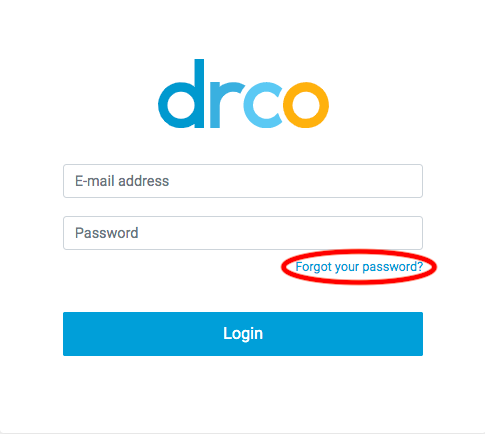
Insert your email address. The Daily Report Card.Online system will send you a link to this email to reset your password.
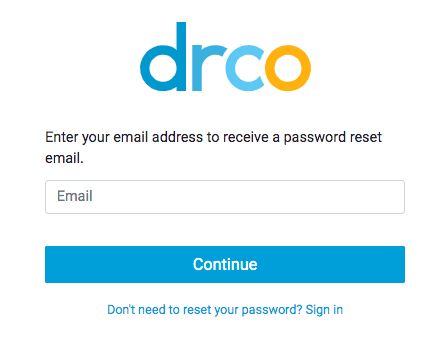
The email from Daily Report Card.Online will give you a link to reset your password.
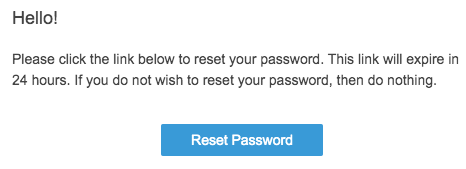
After clicking on “Reset Password” (see image above), you will be directed back to dailreportcardonline.com to create and confirm a new password. Remember to click on “Save” after you have chosen a new password. Once the new password it set, you will be able to sign in and use the website with your new password.