Create a Bookmark and Add to Your Home Screen
Because you will be using the DRCO every day to track behavior, we encourage you to ‘bookmark’ www.dailyreportcardonline.com and add this website to the home screen of your mobile device.
Adding a Bookmark
From your browser window, select the ‘books’ icon (or the bookmarks tab), click on Bookmarks, and select Bookmark this page. When you return to your browser, select Bookmarks and find DRCO from the list.
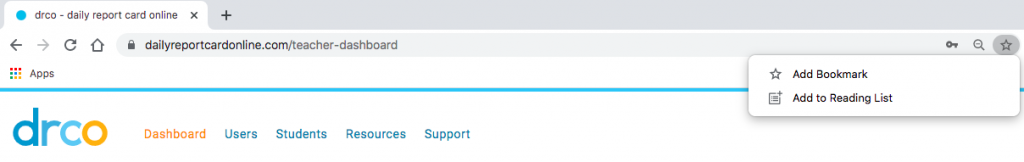
Adding to an Apple Device
1. Open your Internet
2. Type in the web address: dailyreportcardonline.com
3. Tap the export icon
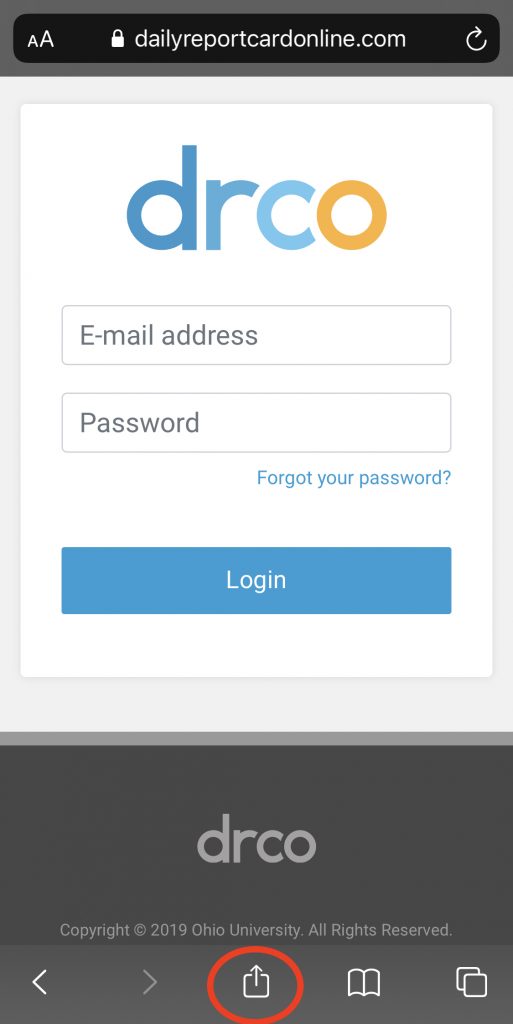
4. Tap on ‘Add to Home Screen’
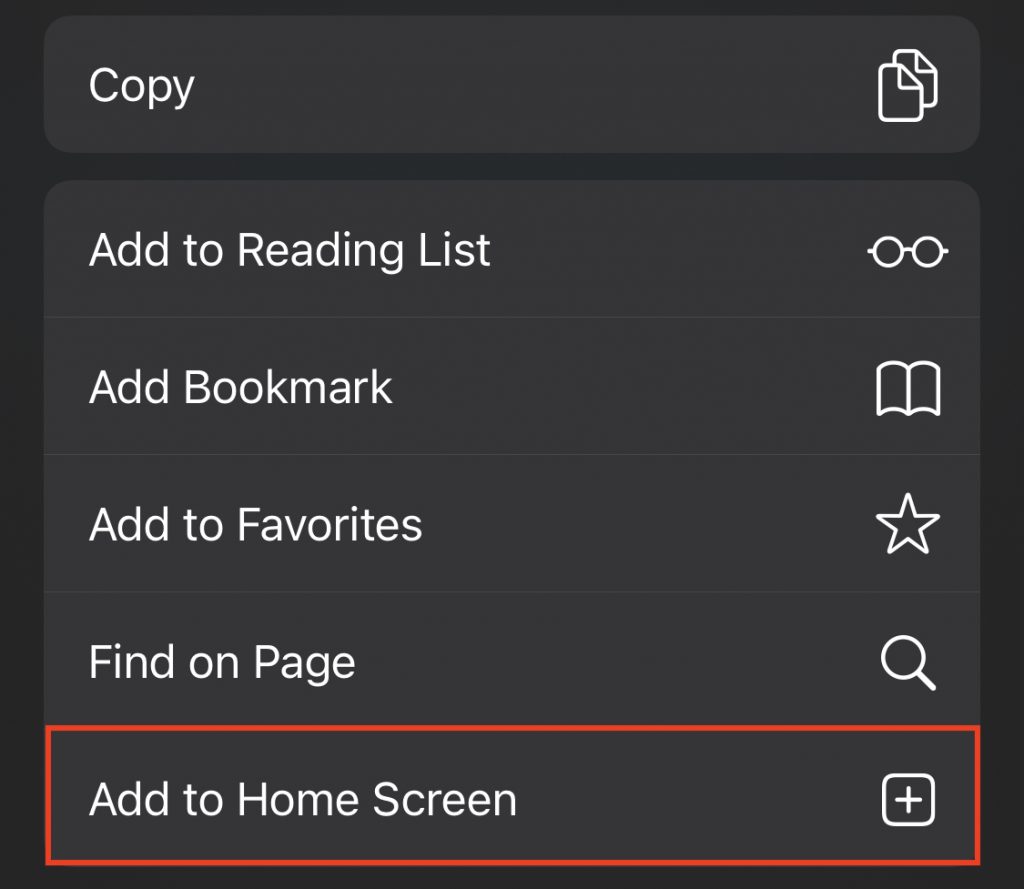
5. Change shortcut name and click “Add” in the top right corner
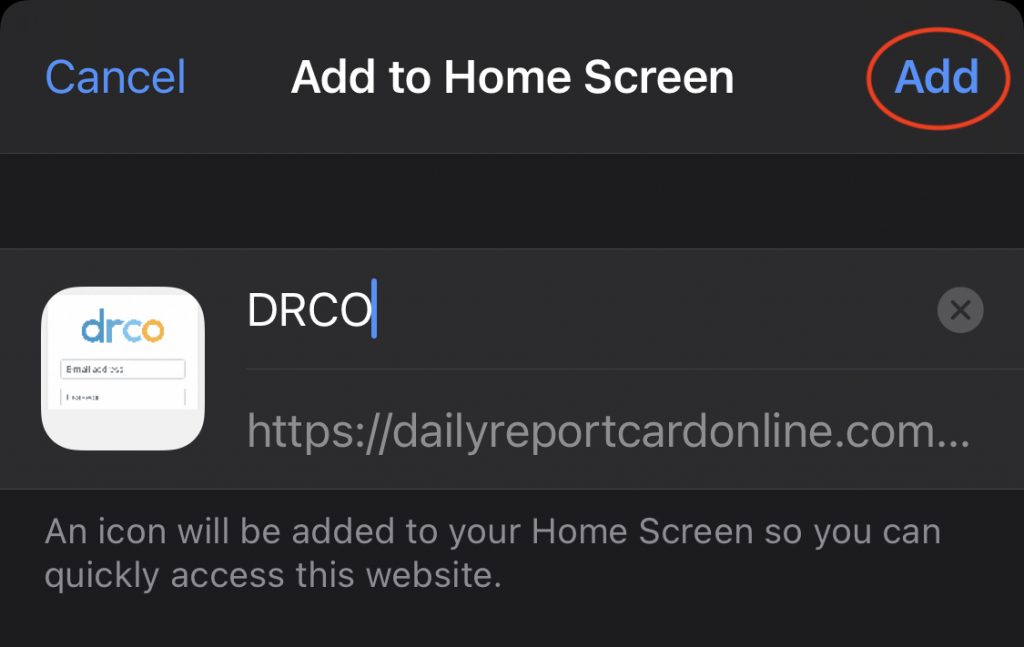
6. See the shortcut appear on your home screen
Adding to an Android Device
1. Open the link to your Internet
2. Type in the web address: dev.dailyreportcardonline.com
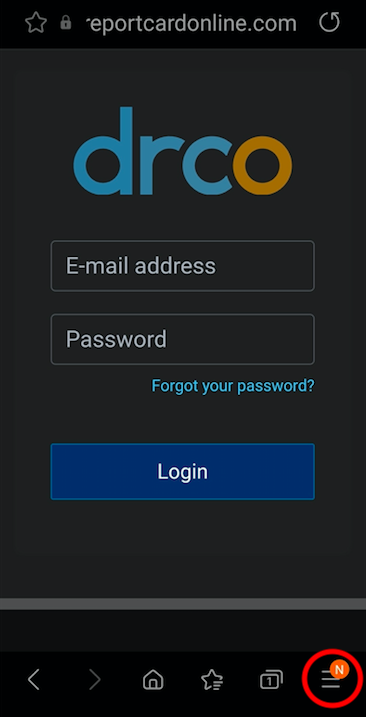
3. In the right-hand corner, click the icon for more options
4. A menu will appear. Select the option to “Add page to…”
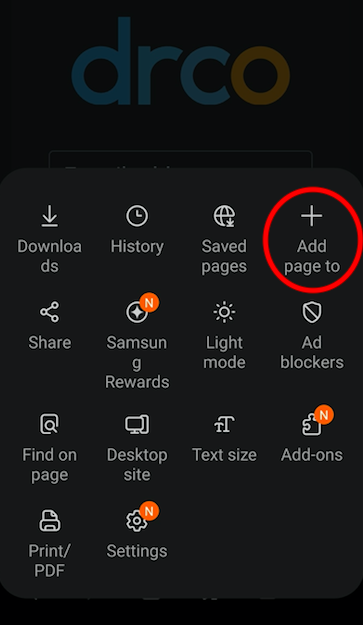
5. Select the option to add the page to your Home screen
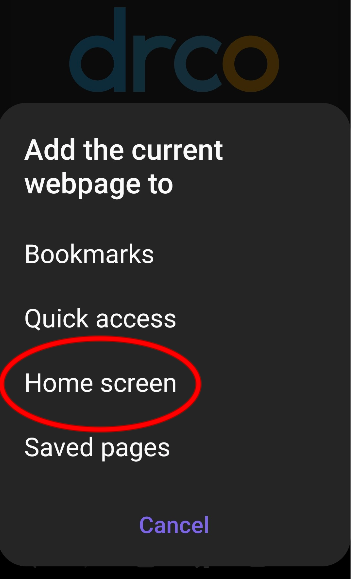
6. Change the shortcut name and click “Add”
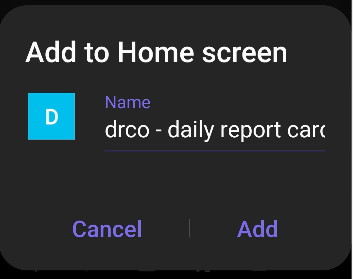
7. See the shortcut appear on your home screen