Opportunities to Respond (OTR) for Increasing Academic Engagement
Summary
Learn About OTRs
Understand how OTRs can enhance student success
Consider a variety of OTRs to use
Tips for Success
Download and Print this Article HERE
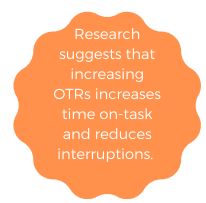
What is an OTR?
An opportunity to respond (OTR) is an instructional strategy that improves student engagement and classroom behavior by eliciting participation from students. An OTR is a question, statement, or gesture that promotes a student response. Maintaining the attention of students during instruction is a common challenge for teachers. This can be especially challenging with students who have emotional and behavioral challenges. OTRs can encourage student participation and maintain their involvement in instruction. With OTRs, students are given a chance through a prompt to provide a response and demonstrate knowledge.
Why use OTRs?
- Increase academic performance and on-task engagement
- Reduce disruptive behaviors and increase desirable behaviors
- Provide students with more chances to receive positive feedback and encouragement
- Increase instructional efficiency
- Increase individual student attention in non-stigmatizing ways
Types of OTRs
Student responses can involve verbal and non-verbal responses, independent work, or movement. Below are some common examples.
Response Cards:
Response cards are flashcards, signs, or boards that students simultaneously display to the teacher in response to a prompt.
- Write-on response cards allow students to mark their answers or show their work on blank cards or personal dry erase boards
- There are a variety of types of pre-printed response cards that teachers can use: multiple choice, yes/no and true/false cards, parts of speech, math operations
Response Hand Signals:
After explaining small chunks of new content or after a set of instructions, the teacher asks the students to report their status.
- 4 fingers: “I understand well and can help a peer.”
- 3 fingers: “I understand.”
- 2 fingers: “I think I understand but have a question.”
- 1 finger: “I need assistance.”
Choral Response:
The teacher poses a question to the class and asks that all students respond in unison.
- You can also use hand signals (thumbs up or thumbs down) throughout a lesson to check for understanding.
Guided Notes:
An outline of the lessone or lecture with key concepts and fact questions that students answer during the lesson. Questions can be multiple-choice or fill-in-the-blank.
- To increase engagement, you can make your guided-notes and questions fun and creative by having students draw a picture of the key concept from the story.
Attention-Check Questions:
Prompts from a teacher to a student about what is happening in the class. Attention- check questions help teachers gauge whether a student is attending to the lesson. Effective attention-check questions are simple and brief and asked strategically throughout a lesson.
- What page are we on? What problem is next? What vocabulary word did we just review? What instructions did I just give?
- Vary attention-check questions between what was said by you and what was said by peers so that students are more engaged while other students are responding.
- Use a round robin or a random method, such as drawing numbers to choose a specific student.
- For students with problems attending, ask 2-4 attention-check questions per lesson.
Peer Tutoring/Think-Pair-Share:
Teachers can promote peer collaboration by using the following strategy: allow students time to join together with a partner, give the partners time to reflect on a prompt, and have the partners share their response with the class:
- Working in pairs or groups gives students the opportunity to respond to academic queries at a higher rate than when the teacher is working with the entire classroom.
- Working with partners, students can read to one another, ask and answer questions, and/or brainstorm multiple ways to solve a problem.
Question of the Day:
Teachers pose a “Question of the Day” with multiple-choice responses on the whiteboard at the each day. As students enter the room, they make their selection by writing their name (or by placing a magnetized/laminated name card) in the quadrant. Have students share their answers with a peer or have 1-2 students share with the class, to help the teacher and students get to know one another.
- “My favorite animal is…” “My favorite character is…” (provide four answer choices).
- Incorporate movement by having students move to a corner of the room which corresponds to one of the responses listed on the board.

Tips for Success
- Identify content areas or lessons that are particularly challenging to maintain student engagement. These may be specific to a given student or may be challenging for the entire class.
- Select a method for student responses that will be appropriate for the content.
- Embed OTRs directly into lesson plans.
- Provide clear expectations for the activity to the students.
- Provide opportunities for students to try again or correct their work if an error is made.
- Allow enough time for most or all students to process the material presented and respond to the question.
Resources
Variation of Think-Pair-Share video
Download and Print this Article HERE